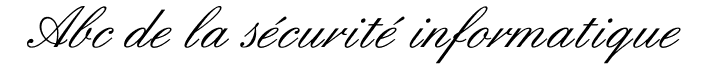

- le SITE - contribuer - le FORUM - liste évènements - livres sécurité info - @abcdelasecurite (twitter) - groupe Facebook - admin
Le portail dédié à la sécurité informatique et la protection des données, systèmes, réseaux, vie privée et usagers d'Internet.
Forum prévention, configuration, astuces, matériel, logiciel, informations ... hors warez crack serial
Vous n'êtes pas connecté.
Pages: 1 2
- Accueil
- » Aide à l'analyse de rapports de log
- » HELP Désinfection de [win32.IndoVirus.a]
#1 12-02-2008 21:00:53
- Patriot H
- anonyme
HELP Désinfection de [win32.IndoVirus.a]
Salut,
Suite a une grave infection qu'a attrapé mon PC par ce chiant trojon qui se nomme "win32.IndoVirus.a" , Je suis dans le risque de perdre tout les données de mon disque dur, parqu'on lancant l'antivirus, il ne fait que supprimé les dossier .. Donc je galére en cherchant une méthode plus seine de désinfection de ce trojon. Alors svp si quelqu'un a quelque chose pour m'aider .. Vous ferrez un homme heureux ![]()
#2 13-02-2008 10:57:15
Re: HELP Désinfection de [win32.IndoVirus.a]
Bonjour.
Faites un rapport Hijackthis, et postez le.
HijackThis Installer. Double clic sur le installer et laissez vous guider.
Ensuite prenez ComboFix, et lancez le. Vous devrez désactiver temporairement le module résident de votre antivirus, durant le temps d'action de ComboFix.
Télécharger ComboFix.exe, sur le bureau,
* Double cliquer sur combofix.exe,
* Taper sur la touche 1 (Yes) pour démarrer le scan,
Ne cliquez pas dans la fenêtre de ComboFix durant son activité !
* Il est possible que ComboFix demande à redémarrer, acceptez
* Lorsque le scan sera complété, un rapport apparaîtra. Poster ce rapport dans la prochaine réponse.
ComboFix sera en français, pour le cas où vous auriez du mal avec l'anglais. Suivez simplement les instructions.
Le rapport se trouve également là => C:\Combofix.txt.
Poster ces rapports suite à ces manipulations.
Hors ligne
#3 18-02-2008 20:43:42
- Patriot H
- anonyme
Re: HELP Désinfection de [win32.IndoVirus.a]
Bonsoir et merci bien de votre reponse.
voiçi les deux rapports de Hijackthis et combofix :
RAPPORT Hijackthis /
Code:
Logfile of Trend Micro HijackThis v2.0.2
Scan saved at 19:50:10, on 18/02/2008
Platform: Windows XP SP2 (WinNT 5.01.2600)
MSIE: Internet Explorer v6.00 SP2 (6.00.2900.2180)
Boot mode: Normal
Running processes:
C:\WINDOWS\System32\smss.exe
C:\WINDOWS\system32\winlogon.exe
C:\WINDOWS\system32\services.exe
C:\WINDOWS\system32\lsass.exe
C:\WINDOWS\system32\svchost.exe
C:\WINDOWS\System32\svchost.exe
C:\WINDOWS\system32\spoolsv.exe
C:\WINDOWS\Explorer.EXE
C:\Program Files\Kaspersky Lab\Kaspersky Anti-Virus 6.0\avp.exe
C:\Program Files\IVT Corporation\BlueSoleil\BTNtService.exe
C:\WINDOWS\system32\svchost.exe
C:\Program Files\Kaspersky Lab\Kaspersky Anti-Virus 6.0\avp.exe
C:\Program Files\Fichiers communs\Real\Update_OB\realsched.exe
C:\WINDOWS\system32\rundll32.exe
C:\Program Files\MSN Messenger\MsnMsgr.Exe
C:\Program Files\Skype\Phone\Skype.exe
C:\Program Files\Fichiers communs\Ahead\lib\NMBgMonitor.exe
C:\WINDOWS\system32\wuauclt.exe
C:\Program Files\Skype\Plugin Manager\SkypePM.exe
C:\Program Files\Trend Micro\HijackThis\HijackThis.exe
R0 - HKCU\Software\Microsoft\Internet Explorer\Main,Start Page = about:blank
R0 - HKCU\Software\Microsoft\Internet Explorer\Main,Local Page =
R0 - HKCU\Software\Microsoft\Internet Explorer\Toolbar,LinksFolderName = Liens
O2 - BHO: Megaupload Toolbar - {4E7BD74F-2B8D-469E-CCB0-B130EEDBE97C} - C:\PROGRA~1\MEGAUP~1\megauploadtoolbar.dll
O2 - BHO: (no name) - {7E853D72-626A-48EC-A868-BA8D5E23E045} - (no file)
O2 - BHO: Google Toolbar Helper - {AA58ED58-01DD-4d91-8333-CF10577473F7} - c:\program files\google\googletoolbar2.dll
O2 - BHO: Google Toolbar Notifier BHO - {AF69DE43-7D58-4638-B6FA-CE66B5AD205D} - C:\Program Files\Google\GoogleToolbarNotifier\2.0.301.7164\swg.dll
O3 - Toolbar: &Google - {2318C2B1-4965-11d4-9B18-009027A5CD4F} - c:\program files\google\googletoolbar2.dll
O3 - Toolbar: Megaupload Toolbar - {4E7BD74F-2B8D-469E-CCB0-B130EEDBE97C} - C:\PROGRA~1\MEGAUP~1\megauploadtoolbar.dll
O4 - HKLM\..\Run: [AVP] "C:\Program Files\Kaspersky Lab\Kaspersky Anti-Virus 6.0\avp.exe"
O4 - HKLM\..\Run: [TkBellExe] "C:\Program Files\Fichiers communs\Real\Update_OB\realsched.exe" -osboot
O4 - HKLM\..\Run: [NeroFilterCheck] C:\WINDOWS\system32\NeroCheck.exe
O4 - HKLM\..\Run: [BluetoothAuthenticationAgent] rundll32.exe bthprops.cpl,,BluetoothAuthenticationAgent
O4 - HKLM\..\Run: [Outpost Firewall] "C:\Program Files\Agnitum\Outpost Firewall\outpost.exe" /waitservice
O4 - HKLM\..\Run: [OutpostFeedBack] C:\Program Files\Agnitum\Outpost Firewall\feedback.exe /dump:os_startup
O4 - HKCU\..\Run: [MsnMsgr] "C:\Program Files\MSN Messenger\MsnMsgr.Exe" /background
O4 - HKCU\..\Run: [Skype] "C:\Program Files\Skype\Phone\Skype.exe" /nosplash /minimized
O4 - HKCU\..\Run: [swg] C:\Program Files\Google\GoogleToolbarNotifier\GoogleToolbarNotifier.exe
O4 - HKCU\..\Run: [Shareaza] "C:\Program Files\Shareaza\Shareaza.exe" -tray
O4 - HKCU\..\Run: [BgMonitor_{79662E04-7C6C-4d9f-84C7-88D8A56B10AA}] "C:\Program Files\Fichiers communs\Ahead\lib\NMBgMonitor.exe"
O9 - Extra button: Statistiques d’Anti-Virus Internet - {1F460357-8A94-4D71-9CA3-AA4ACF32ED8E} - C:\Program Files\Kaspersky Lab\Kaspersky Anti-Virus 6.0\scieplugin.dll
O9 - Extra button: Réglage rapide de Outpost Firewall Pro - {44627E97-789B-40d4-B5C2-58BD171129A1} - C:\Program Files\Agnitum\Outpost Firewall\Plugins\BrowserBar\ie_bar.dll
O18 - Protocol: skype4com - {FFC8B962-9B40-4DFF-9458-1830C7DD7F5D} - C:\PROGRA~1\FICHIE~1\Skype\Skype4COM.dll
O20 - AppInit_DLLs: C:\PROGRA~1\Agnitum\Outpost Firewall\wl_hook.dll
O23 - Service: Kaspersky Anti-Virus 6.0 (AVP) - Kaspersky Lab - C:\Program Files\Kaspersky Lab\Kaspersky Anti-Virus 6.0\avp.exe
O23 - Service: BlueSoleil Hid Service - Unknown owner - C:\Program Files\IVT Corporation\BlueSoleil\BTNtService.exe
O23 - Service: Google Updater Service (gusvc) - Google - C:\Program Files\Google\Common\Google Updater\GoogleUpdaterService.exe
O23 - Service: InstallDriver Table Manager (IDriverT) - Macrovision Corporation - C:\Program Files\Fichiers communs\InstallShield\Driver\1050\Intel 32\IDriverT.exe
O23 - Service: Outpost Firewall Service (OutpostFirewall) - Agnitum Ltd. - C:\Program Files\Agnitum\Outpost Firewall\outpost.exe
--
End of file - 4287 bytesRAPPORT combofix /
ComboFix 08-02-18.1 - Administrateur 2008-02-18 19:52:17.1 - NTFSx86
Microsoft Windows XP Professionnel 5.1.2600.2.1252.1.1036.18.279 [GMT 1:00]
Endroit: I:\ComboFix.exe
AVERTISSEMENT - LA CONSOLE DE RÉCUPÉRATION N'EST PAS INSTALLÉE SUR CETTE MACHINE !!
.
((((((((((((((((((((((((((((( Fichiers créés 2008-01-18 to 2008-02-18 ))))))))))))))))))))))))))))))))))))
.
2008-02-18 19:44 . 2008-02-18 19:44 <REP> d-------- C:\Documents and Settings\All Users.WINDOWS\Application Data\Avg7
2008-02-10 12:58 . 2008-02-10 12:58 <REP> d-------- C:\Program Files\Fichiers communs\Wise Installation Wizard
2008-02-10 10:01 . 2008-02-18 19:49 <REP> d-------- C:\Program Files\Trend Micro
2008-02-02 19:32 . 2008-02-02 19:32 <REP> d-------- C:\Program Files\Xilisoft
2008-01-31 18:31 . 2008-01-31 18:31 151 --a------ C:\WINDOWS\PhotoSnapViewer.INI
2008-01-30 20:16 . 2001-08-24 13:00 66,082 --a------ C:\WINDOWS\system32\DllCache\c_10004.nls
2008-01-30 20:16 . 2001-08-24 13:00 66,082 --a------ C:\WINDOWS\system32\c_10004.nls
2008-01-29 18:16 . 2008-01-29 18:16 <REP> d-------- C:\Program Files\FLV Player
2008-01-29 01:09 . 2008-01-29 01:09 <REP> d-------- C:\Program Files\MyPhoneExplorer
2008-01-29 01:09 . 2008-02-04 12:59 <REP> d-------- C:\Documents and Settings\Administrateur.ORDI-XPSP2\Application Data\MyPhoneExplorer
2008-01-29 00:59 . 2006-03-01 10:25 8,704 --a------ C:\WINDOWS\system32\drivers\ggsemc.sys
2008-01-28 19:11 . 2006-02-20 17:59 85,408 -ra------ C:\WINDOWS\system32\drivers\w810mgmt.sys
2008-01-28 18:57 . 2008-02-09 00:55 <REP> d-------- C:\Documents and Settings\Administrateur.ORDI-XPSP2\Application Data\MEGAUPLOADTOOLBAR
2008-01-28 13:32 . 2006-02-20 17:59 83,344 -ra------ C:\WINDOWS\system32\drivers\w810obex.sys
2008-01-28 02:44 . 2006-02-20 17:59 94,064 -ra------ C:\WINDOWS\system32\drivers\w810mdm.sys
2008-01-28 02:44 . 2006-02-20 17:59 8,336 -ra------ C:\WINDOWS\system32\drivers\w810mdfl.sys
2008-01-28 02:44 . 2006-02-20 17:59 6,176 -ra------ C:\WINDOWS\system32\drivers\w810cmnt.sys
2008-01-28 02:44 . 2006-02-20 17:59 6,176 -ra------ C:\WINDOWS\system32\drivers\w810cm.sys
2008-01-27 21:06 . 2006-02-20 17:59 58,288 -ra------ C:\WINDOWS\system32\drivers\w810bus.sys
2008-01-27 21:06 . 2004-08-03 23:08 31,616 --a------ C:\WINDOWS\system32\drivers\usbccgp.sys
2008-01-27 21:06 . 2004-08-03 23:08 31,616 --a------ C:\WINDOWS\system32\DllCache\usbccgp.sys
2008-01-27 21:06 . 2006-02-20 17:59 5,808 -ra------ C:\WINDOWS\system32\drivers\w810whnt.sys
2008-01-27 21:06 . 2006-02-20 17:59 5,808 -ra------ C:\WINDOWS\system32\drivers\w810wh.sys
2008-01-27 21:04 . 2008-01-27 21:04 <REP> d-------- C:\Program Files\Disc2Phone
2008-01-27 19:53 . 2008-01-27 19:54 <REP> d-------- C:\WINDOWS\system32\URTTemp
2008-01-27 19:27 . 2004-08-03 23:08 26,496 --a------ C:\WINDOWS\system32\DllCache\usbstor.sys
2008-01-27 19:18 . 1998-07-30 18:40 306,688 --a------ C:\WINDOWS\IsUn040c.exe
2008-01-27 19:00 . 2008-01-27 19:11 13,030 --a------ C:\PDOXUSRS.NET
2008-01-27 18:53 . 2008-01-28 01:44 <REP> d--hs---- C:\JORATRAV
2008-01-27 18:52 . 2008-01-27 18:52 <REP> d-------- C:\Documents and Settings\Administrateur.ORDI-XPSP2\WINDOWS
2008-01-27 18:52 . 1999-03-23 09:12 304,128 --a------ C:\WINDOWS\unin040c.exe
2008-01-23 19:01 . 2008-01-23 19:01 <REP> d-------- C:\Documents and Settings\All Users.WINDOWS\Application Data\Apple Computer
2008-01-19 20:52 . 2004-08-04 00:55 91,648 --a------ C:\WINDOWS\kswdmcap.ax
2008-01-19 20:52 . 2004-08-04 00:55 61,952 --a------ C:\WINDOWS\kstvtune.ax
2008-01-19 20:52 . 2004-08-04 00:54 54,784 --a------ C:\WINDOWS\vfwwdm32.dll
2008-01-19 20:52 . 2004-08-04 00:55 43,008 --a------ C:\WINDOWS\ksxbar.ax
2008-01-19 20:52 . 2004-08-04 00:55 28,672 --a------ C:\WINDOWS\vidcap.ax
2008-01-19 20:52 . 2004-08-04 00:55 20,992 --a------ C:\WINDOWS\dshowext.ax
2008-01-19 17:01 . 2008-02-02 19:32 <REP> d-------- C:\Program Files\QuickTime
.
(((((((((((((((((((((((((((((((((( Compte-rendu de Find3M ))))))))))))))))))))))))))))))))))))))))))))))))
.
2008-02-18 18:59 9,454,624 --sha-w C:\WINDOWS\system32\drivers\fidbox.dat
2008-02-18 18:45 --------- d-----w C:\Documents and Settings\All Users.WINDOWS\Application Data\Kaspersky Lab
2008-02-18 18:45 --------- d-----w C:\Documents and Settings\Administrateur.ORDI-XPSP2\Application Data\Skype
2008-02-18 18:44 223,520 --sha-w C:\WINDOWS\system32\drivers\fidbox2.dat
2008-02-18 18:44 22,856 --sha-w C:\WINDOWS\system32\drivers\fidbox2.idx
2008-02-18 18:44 128,924 --sha-w C:\WINDOWS\system32\drivers\fidbox.idx
2008-02-10 10:57 --------- d-----w C:\Documents and Settings\Administrateur.ORDI-XPSP2\Application Data\uTorrent
2008-02-06 19:15 --------- d-----w C:\Documents and Settings\Administrateur.ORDI-XPSP2\Application Data\Ahead
2008-02-02 16:21 --------- d-----w C:\Program Files\MP3 Splitter & Joiner
2008-01-31 17:05 91,700 ----a-w C:\WINDOWS\system32\drivers\klin.dat
2008-01-28 17:57 --------- d-----w C:\Program Files\MegauploadToolbar
2008-01-28 01:49 --------- d-----w C:\Program Files\Freecorder
2008-01-28 00:49 --------- d--h--w C:\Program Files\InstallShield Installation Information
2008-01-27 18:18 --------- d-----w C:\Program Files\Fichiers communs\Adobe
2008-01-27 01:02 --------- d-----w C:\Program Files\MSN Messenger
2008-01-12 00:14 --------- d-----w C:\Documents and Settings\DJ'BOHA\Application Data\uTorrent
2008-01-12 00:04 --------- d-----w C:\Documents and Settings\Administrateur.ORDI-XPSP2\Application Data\Lavasoft
2008-01-11 17:30 --------- d-----w C:\Documents and Settings\All Users.WINDOWS\Application Data\Bluetooth
2008-01-09 01:44 737,280 ----a-w C:\WINDOWS\iun6002.exe
2008-01-09 01:00 --------- d-----w C:\Documents and Settings\Administrateur.ORDI-XPSP2\Application Data\Carnival Software
2008-01-07 02:10 --------- d-----w C:\Program Files\Fichiers communs\Ahead
2008-01-06 00:21 --------- d-----w C:\Program Files\Shareaza
2008-01-06 00:20 --------- d-----w C:\Documents and Settings\Administrateur.ORDI-XPSP2\Application Data\Shareaza
2008-01-05 20:35 85,860 ----a-w C:\WINDOWS\system32\drivers\klick.dat
2008-01-05 20:09 --------- d-----w C:\Program Files\uTorrent
2008-01-04 14:56 --------- d-----w C:\Documents and Settings\All Users.WINDOWS\Application Data\Messenger Plus!
2008-01-04 00:00 --------- d-----w C:\Program Files\Messenger Plus! Live
2008-01-03 19:29 --------- d-----w C:\Program Files\Google
2008-01-03 19:16 --------- d-----w C:\Documents and Settings\Administrateur.ORDI-XPSP2\Application Data\Screenshot Sender
2008-01-03 19:15 --------- d-----w C:\Program Files\Skype
2008-01-03 19:15 --------- d-----w C:\Program Files\Fichiers communs\Skype
2008-01-03 19:15 --------- d-----w C:\Documents and Settings\All Users.WINDOWS\Application Data\Skype
2008-01-03 19:14 --------- d-----w C:\Program Files\Winamp
2008-01-03 18:42 286,720 ----a-w C:\WINDOWS\iun507.exe
2007-12-28 19:39 --------- d-----w C:\Documents and Settings\DJ'BOHA\Application Data\MegauploadToolbar
2007-12-28 18:40 --------- d-----w C:\Program Files\Ubi Soft
2007-12-26 14:47 --------- d-----w C:\Documents and Settings\DJ'BOHA\Application Data\Sony Corporation
2007-12-26 14:39 --------- d-----w C:\Program Files\Sony
2007-12-25 23:12 --------- d-----w C:\Program Files\iTunes
2007-12-25 23:12 --------- d-----w C:\Program Files\iPod
2007-12-25 23:12 --------- d-----w C:\Documents and Settings\DJ'BOHA\Application Data\Apple Computer
2007-12-25 23:11 --------- d-----w C:\Program Files\Apple Software Update
2007-12-25 23:10 --------- d-----w C:\Program Files\Fichiers communs\Apple
2007-12-24 19:26 --------- d-----w C:\Program Files\Electronic Arts
2007-12-22 23:27 --------- d-----w C:\Documents and Settings\DJ'BOHA\Application Data\Shareaza
2007-12-21 16:28 --------- d-----w C:\Program Files\Nokia
.
------- Sigcheck -------
"C:\WINDOWS\system32\drivers\tcpip.sys"
----a-w 359,040 2004-08-18 07:09:14 C:\WINDOWS\system32\drivers\tcpip.sys
.
((((((((((((((((((((((((((((((((( Point de chargement Reg )))))))))))))))))))))))))))))))))))))))))))))))))
.
.
REGEDIT4
*Note* les éléments vides & les éléments initiaux légitimes ne sont pas listés
[HKEY_CURRENT_USER\SOFTWARE\Microsoft\Windows\CurrentVersion\Run]
"MsnMsgr"="C:\Program Files\MSN Messenger\MsnMsgr.exe" [2007-01-19 11:55 5674352]
"Skype"="C:\Program Files\Skype\Phone\Skype.exe" [2006-12-11 20:41 25343016]
"swg"="C:\Program Files\Google\GoogleToolbarNotifier\GoogleToolbarNotifier.exe" [2007-11-20 12:34 68856]
"Shareaza"="C:\Program Files\Shareaza\Shareaza.exe" [2007-02-05 04:05 4354048]
"BgMonitor_{79662E04-7C6C-4d9f-84C7-88D8A56B10AA}"="C:\Program Files\Fichiers communs\Ahead\lib\NMBgMonitor.exe" [2005-09-25 19:11 94208]
[HKEY_LOCAL_MACHINE\SOFTWARE\Microsoft\Windows\CurrentVersion\Run]
"AVP"="C:\Program Files\Kaspersky Lab\Kaspersky Anti-Virus 6.0\avp.exe" [2007-01-29 23:02 200768]
"TkBellExe"="C:\Program Files\Fichiers communs\Real\Update_OB\realsched.exe" [2007-10-29 23:55 185632]
"NeroFilterCheck"="C:\WINDOWS\system32\NeroCheck.exe" [2005-09-25 19:11 155648]
"BluetoothAuthenticationAgent"="bthprops.cpl" [2004-08-03 23:55 110592 C:\WINDOWS\system32\bthprops.cpl]
"Outpost Firewall"="C:\Program Files\Agnitum\Outpost Firewall\outpost.exe" [2006-03-14 14:59 91648]
"OutpostFeedBack"="C:\Program Files\Agnitum\Outpost Firewall\feedback.exe" [2006-03-27 15:09 352324]
C:\Documents and Settings\DJ'BOHA\Menu D‚marrer\Programmes\D‚marrage\
Outil de d‚tection de support Picture Motion Browser.lnk - C:\Program Files\Sony\Sony Picture Utility\VolumeWatcher\SPUVolumeWatcher.exe [2007-12-26 15:40:05 344064]
[HKEY_USERS\.default\software\microsoft\windows\currentversion\policies\explorer]
"ClearDocsOnExit"= 64 (0x40)
"NoSMHelp"= 1 (0x1)
"MemCheckBoxInRunDlg"= 1 (0x1)
"NoSMBalloonTip"= 1 (0x1)
"NoDesktopCleanupWizard"= 1 (0x1)
"NoWelcomeScreen"= 1 (0x1)
"NoAutoUpdate"= 1 (0x1)
[HKEY_LOCAL_MACHINE\software\microsoft\windows nt\currentversion\windows]
"AppInit_DLLs"=C:\PROGRA~1\Agnitum\Outpost Firewall\wl_hook.dll
R1 VFILT;Outpost Firewall Kernel Driver;C:\Program Files\Agnitum\Outpost Firewall\kernel\FILTNT.SYS [2006-03-14 14:59]
S3 ADBLOCK.DLL;Outpost Firewall PlugIn (ADBLOCK.DLL);C:\Program Files\Agnitum\Outpost Firewall\kernel\ADBLOCK.DLL [2006-03-14 14:59]
S3 ARP.DLL;Outpost Firewall PlugIn (ARP.DLL);C:\Program Files\Agnitum\Outpost Firewall\kernel\ARP.DLL [2006-03-14 15:00]
S3 CONTENT.DLL;Outpost Firewall PlugIn (CONTENT.DLL);C:\Program Files\Agnitum\Outpost Firewall\kernel\CONTENT.DLL [2006-03-14 14:59]
S3 DCamUSBIntel;USB Video Camera;C:\WINDOWS\system32\Drivers\TP6800.sys []
S3 DNSCACHE.DLL;Outpost Firewall PlugIn (DNSCACHE.DLL);C:\Program Files\Agnitum\Outpost Firewall\kernel\DNSCACHE.DLL [2006-03-14 14:59]
S3 FTPFILT.DLL;Outpost Firewall PlugIn (FTPFILT.DLL);C:\Program Files\Agnitum\Outpost Firewall\kernel\FTPFILT.DLL [2006-03-14 14:59]
S3 HTMLFILT.DLL;Outpost Firewall PlugIn (HTMLFILT.DLL);C:\Program Files\Agnitum\Outpost Firewall\kernel\HTMLFILT.DLL [2006-03-14 14:59]
S3 HTTPFILT.DLL;Outpost Firewall PlugIn (HTTPFILT.DLL);C:\Program Files\Agnitum\Outpost Firewall\kernel\HTTPFILT.DLL [2006-03-14 14:59]
S3 IMAPFILT.DLL;Outpost Firewall PlugIn (IMAPFILT.DLL);C:\Program Files\Agnitum\Outpost Firewall\kernel\IMAPFILT.DLL [2006-03-14 14:59]
S3 MAILFILT.DLL;Outpost Firewall PlugIn (MAILFILT.DLL);C:\Program Files\Agnitum\Outpost Firewall\kernel\MAILFILT.DLL [2006-03-14 14:59]
S3 NNTPFILT.DLL;Outpost Firewall PlugIn (NNTPFILT.DLL);C:\Program Files\Agnitum\Outpost Firewall\kernel\NNTPFILT.DLL [2006-03-14 14:59]
S3 POP3FILT.DLL;Outpost Firewall PlugIn (POP3FILT.DLL);C:\Program Files\Agnitum\Outpost Firewall\kernel\POP3FILT.DLL [2006-03-14 14:59]
S3 PROTECT.DLL;Outpost Firewall PlugIn (PROTECT.DLL);C:\Program Files\Agnitum\Outpost Firewall\kernel\PROTECT.DLL [2006-03-14 14:59]
S3 SECRET.DLL;Outpost Firewall PlugIn (SECRET.DLL);C:\Program Files\Agnitum\Outpost Firewall\kernel\SECRET.DLL [2006-03-14 15:00]
S3 USBZC0301;TC-301 USB PC Camera;C:\WINDOWS\system32\Drivers\usbcam.sys [2001-12-12 02:27]
.
**************************************************************************
catchme 0.3.1344 W2K/XP/Vista - rootkit/stealth malware detector by Gmer, http://www.gmer.net
Rootkit scan 2008-02-18 19:59:35
Windows 5.1.2600 Service Pack 2 NTFS
Balayage processus cachés ...
Balayage caché autostart entries ...
Balayage des fichiers cachés ...
Scan terminé avec succès
Les fichiers cachés: 0
**************************************************************************
.
Temps d'accomplissement: 2008-02-18 20:01:09
Merci d'avance de votre aide ^^
#4 19-02-2008 12:26:44
Re: HELP Désinfection de [win32.IndoVirus.a]
Bonjour.
Je dois avouer que vos rapports me "gènent" un peu.
Auriez vous effectué une réparation du système ?
De plus vous avez des soft inutiles. Google toolbar et updater, ainsi que megaupload. Je ne vois pas ce que ça peut vous apporter.
Donnez moi le dernier rapport généré par kaspersky antivirus.
Hors ligne
#5 19-02-2008 19:47:10
- Patriot H
- anonyme
Re: HELP Désinfection de [win32.IndoVirus.a]
Bonsoir et merci de votre reponse;
Justement, je ne peux pas mettre Kaspersky en scan, sinon il va commenser a effacer tout mes donner, et c'est sa le but de ce virus ![]()
#6 19-02-2008 20:03:37
Re: HELP Désinfection de [win32.IndoVirus.a]
Allez faire une analyse en ligne chez kaspersky.
kaspersky online scanner
Et qu'en est-il des autres questions ?
Hors ligne
#7 19-02-2008 20:12:49
- Patriot H
- anonyme
Re: HELP Désinfection de [win32.IndoVirus.a]
Je n'en rien ![]()
Pose t-il probleme ?
#8 19-02-2008 21:07:20
Re: HELP Désinfection de [win32.IndoVirus.a]
Faites le scan en ligne.
Avez vous tenté une réparation du système suite à un conseil donné ? La présence de dossiers AllUsers.Windows tendrait à l'indiquer.
Votre Kaspersky est-il légalement acheté ou l'avez vous récupéré via le peer&peer ?
Hors ligne
#9 19-02-2008 22:28:42
- Patriot H
- anonyme
Re: HELP Désinfection de [win32.IndoVirus.a]
Il s'agit d"une activation P2P.
Je n'ai rien essayé pour le moment.
#10 19-02-2008 23:46:18
Re: HELP Désinfection de [win32.IndoVirus.a]
Allez sur le site de kaspersky avec internet explorer. Vous devrez charger l'activeX. Puis scanner tout le poste de travail. Cela sera certainement long. Vous pourrez sauvegarder le rapport à la fin. Rien ne sera nettoyé, mais il m'en dira certainement plus sur votre machine, et son état actuel.
Hors ligne


























